How to delete a Facebook Group?
December 2, 2015
Facebook Groups are traditionally deleted when they have no members within the group. So if you are the person that created the group, then you just simply need to remove all the members in the group first and once this has been completed then remove yourself.
Or in other words –
- Go the Desired Facebook Group You Like to Delete
- Click the Members Tab under the Cover Picture or Photo
- Next Click on next to each current member and then select to Remove from Group
- Lastly once everyone is gone you go next to your name and select Leave Group
Tip: If you did not create the group, you will be unable to delete it even if you are an admin, unless the original individual person choses to leave this group prior to you.
The post How to delete a Facebook Group? appeared first on Ozment Media.
Share To Social Media

Discover how integrating virtual assistants into your business workflow can boost productivity, improve time management, and enhance cost efficiency. Explore key tasks like scheduling, email management, and social media management, and learn how these strategic solutions can transform your operations for growth and innovation.