How to Create a LinkedIn Business Page
Here at Ozment Media we are asked on normal basis from business owners who actively market on LinkedIn how do they create a company page within the LinkedIn Social Media Platform.
There are 6 Easy Steps that Must Follow –
1 st – Make Sure Your Signed Into Your Personal LinkedIn Account
3 rd – Click the Get Started Button
4 th – You will come to a page that will request you to provide your company name, business email address, and to verify that you are an official representative of the business or company in which you are acting on behalf of in order to create a LinkedIn Business Page. Then Click Continue
Page Creation Tip: If you don’t have a company email you will not be able to create a company page.
5 th – Go to Your Designated Email that You Used and Confirm Your Email Address for Page Creation
6 th – At which point you will go to your company page. submit all the relevant information in order to make your page attractive and to stand out. Then Page has been created and you are done.
For Additional Marketing Tips and Information on LinkedIn and Other Social Media Networks comes back check out other articles. Like always if you found this article helpful or have a question please leave a comment below. Thank you.
The post How to Create a LinkedIn Business Page appeared first on Ozment Media.
Search Post
Recent Post

Share To Social Media